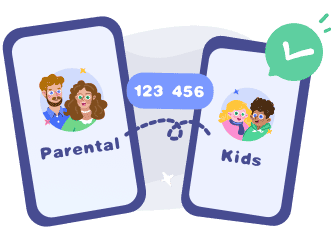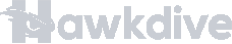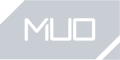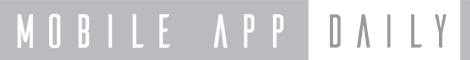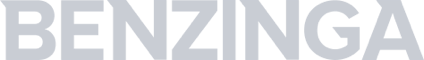Is LINE Safe for Kids?

I found that my daughter was sexually harassed and sent explicit content by strangers while using LINE!

My child spends too much time on LINE chatting and playing games, seriously affecting his studies!

My child was dragged into a strange LINE group and got involved in cyberbullying for a week!
Comprehensive LINE Parenting Controls
-
 Remotely Monitor Activity on LINE
Remotely Monitor Activity on LINE
Remotely gain detailed insights into your child's online screen activity. Understand their daily or weekly time spent on LINE, ensuring focused learning.
-
 Sync LINE Notifications
Sync LINE Notifications
Stay informed with your child's real-time LINE notifications. Receive instant alerts for new messages, friend requests, and more. (Only supports for child's Android)
-
 Monitor Sensitive Content on LINE
Monitor Sensitive Content on LINE
Protect your child with custom keyword alerts. Get notified if explicit content, bullying, or inappropriate-related terms appear in their LINE chats. (Only supports for child's Android)
-
 Screen Mirroring Android
Screen Mirroring Android
See your child's live LINE activities with screen mirroring. Stay connected every time, keeping everything visible. (Only supports for child's Android)
-
 Manage LINE Usage Time
Manage LINE Usage Time
Manage your child's LINE usage for a healthy balance. Set daily time limits (e.g., 1 hour) or schedule downtime (e.g., during sleep) to encourage healthy habits and family time.
-
 GPS Location Tracking
GPS Location Tracking
Know their whereabouts with real-time location tracking and route history. Whether it's after-school activities, gatherings, or daily commutes, their location is always within reach.
-
 More Features
More Features
AirDroid Parental Control can also help you view surroundings (camera & mic), share files and send voice messages with family, and manage your kids’ Android phone’s call blacklist and SMS messages, etc.
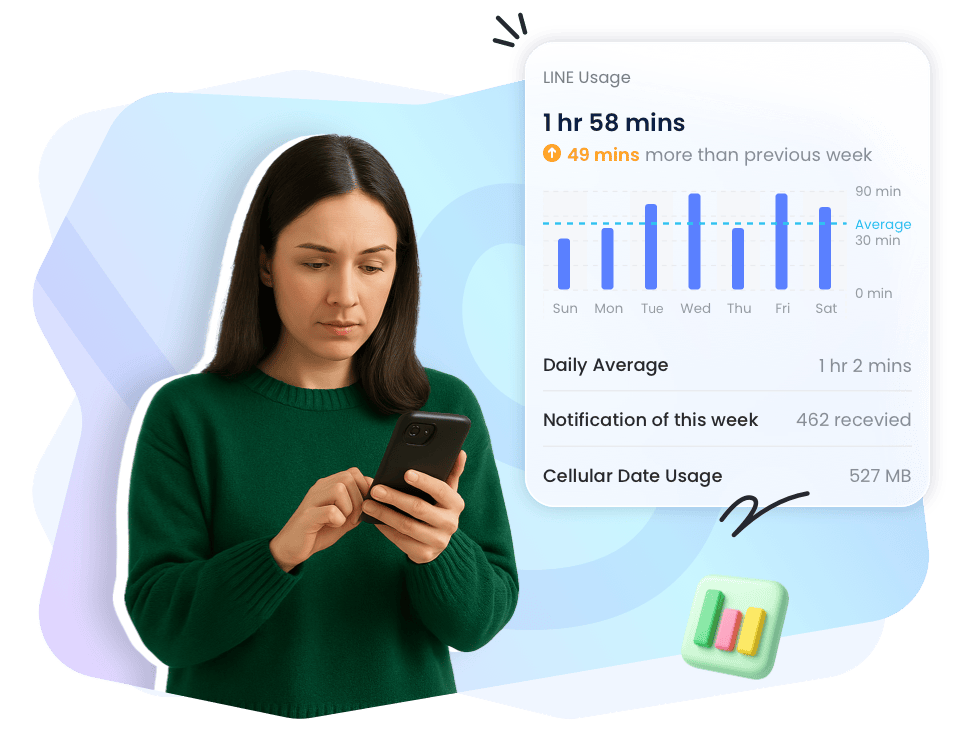
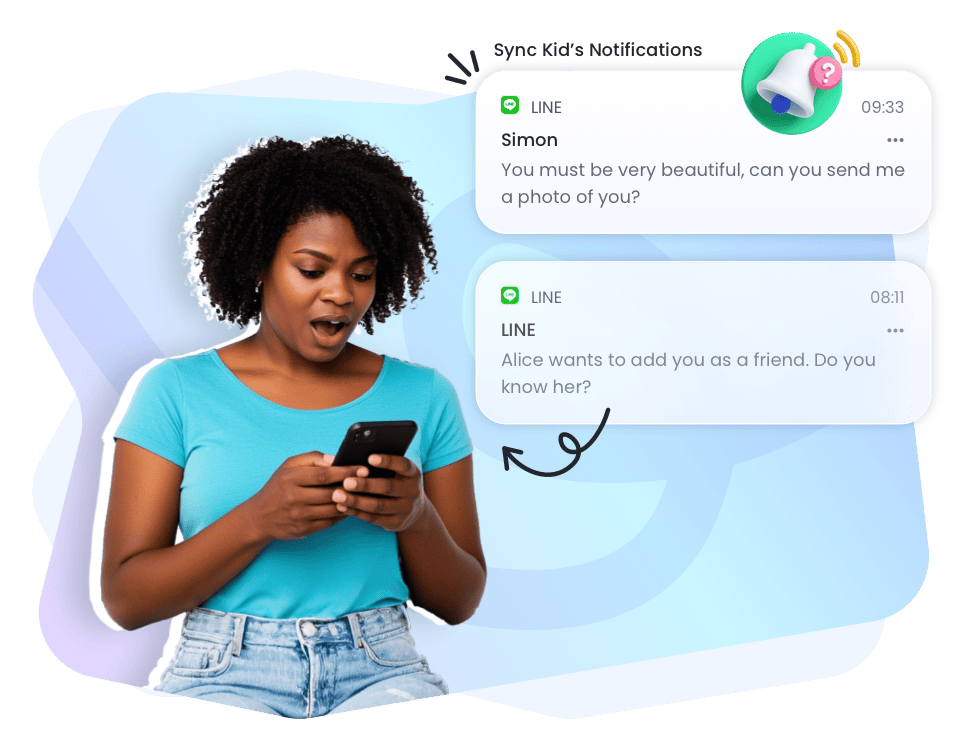

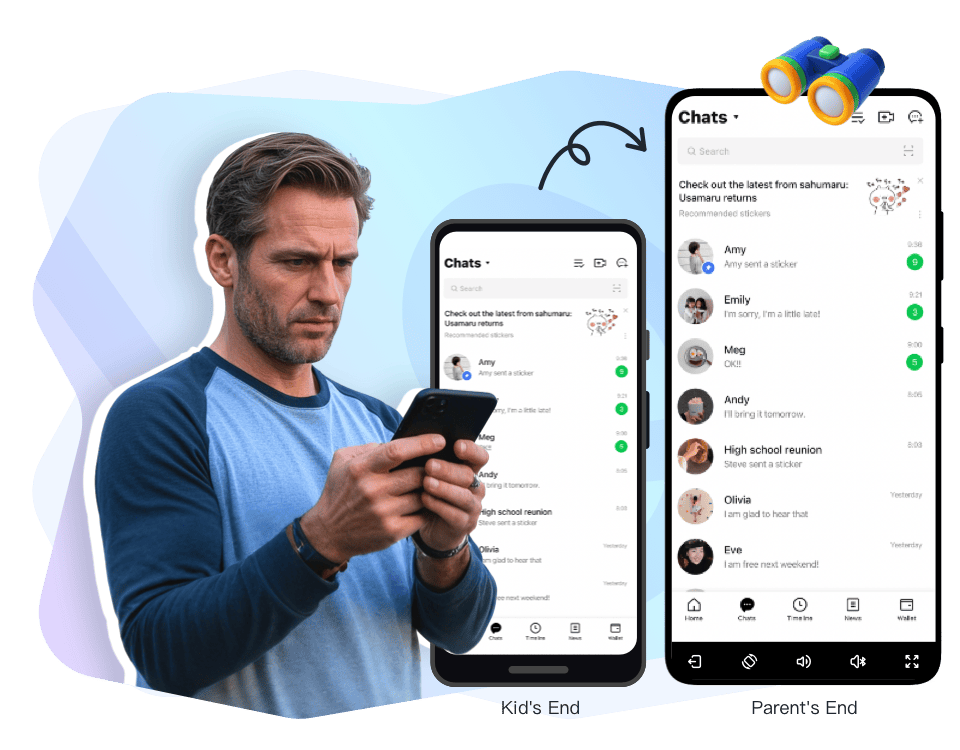
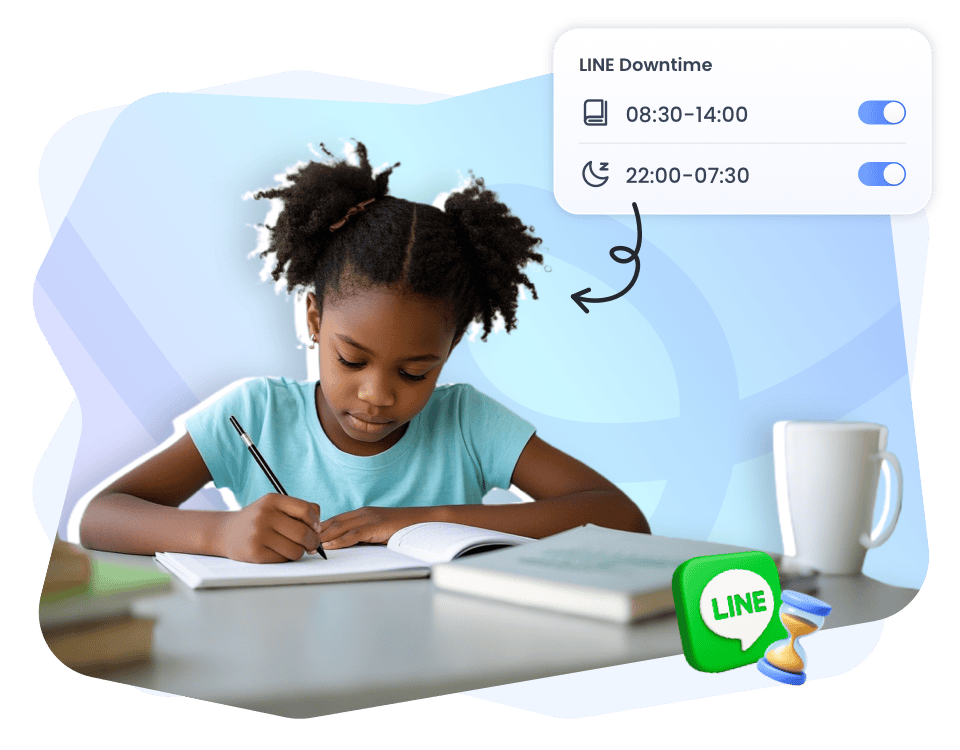
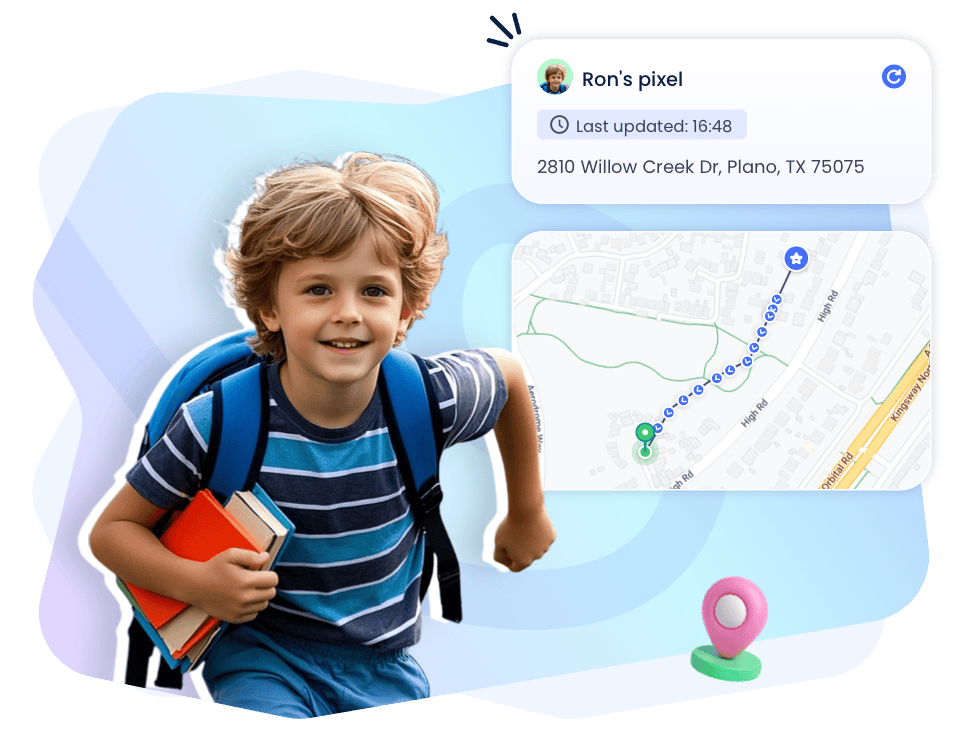
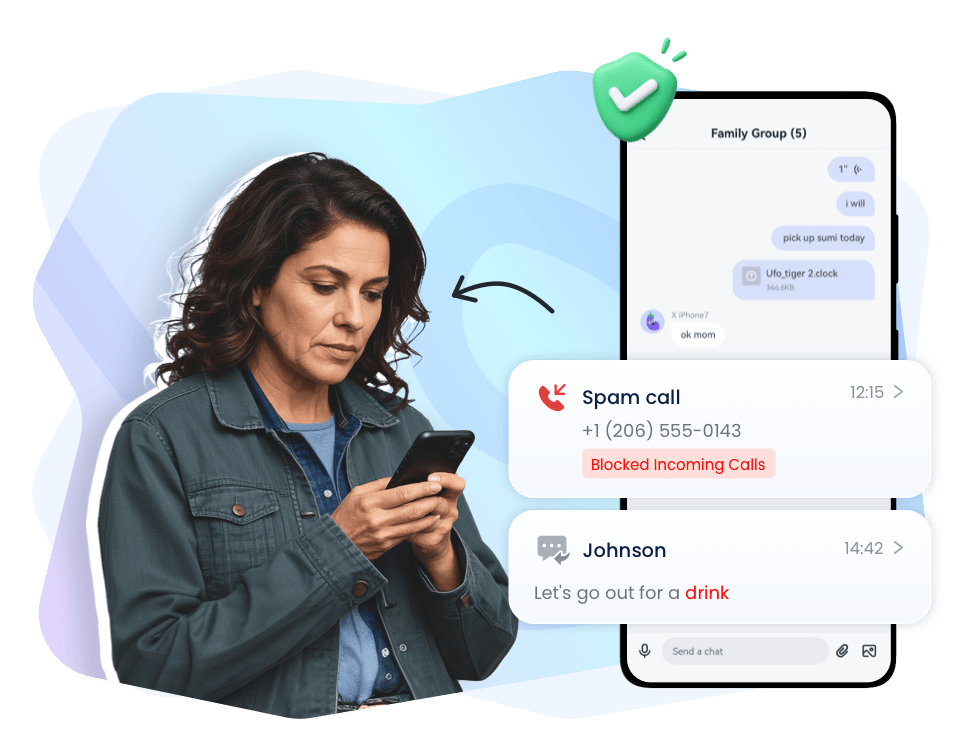
Benefits of Parental Controls on LINE
How to Put Parental Controls on LINE
-

Download and Install
Download AirDroid Parental Control on the parent's phone.
-

Sign Up and Sign In
Register an AirDroid account and sign in on the parent's device.
-

Bind Child's Device
Install the AirDroid Kids on the kid's phone and input the binding code to connect both devices.
More Than Just a LINE Monitoring App
Porn Blocker
YouTube Parental Controls
Snapchat Parental Controls
X Parental Controls
Telegram Parental Controls
Anti-Bullying
Gaming Addiction
Prevent Violent
LINE Parental Controls
Facebook Parental Controls
WhatsApp Parental Controls
Discord Parental Controls
Instagram Parental Controls
FAQs & Hot Topics
- Advise setting "Who can add me as a friend?" to "Friends" or "Allow adding via mobile phone number only".
- Recommend turning "Allow being added to groups" off to avoid unwanted group invitations from strangers.
- Remind them that their public profile (picture, name, status) might be visible to strangers. Advise caution when setting visibility.
- Caution them about sharing their location information in chats or on their timeline.
- Teach them not to click on or reply to stranger messages.
- Save evidence: Capture the entire bullying message, image, or video, including sender ID and timestamps.
- Record incident details: Record the time, frequency, and content of the bullying.
- Report to the LINE official team: Open the bullying message and look for "Report" or "Block" options, following LINE's instructions.
- Seek help: Contact the school, social workers, or cyberbullying prevention organizations for professional assistance.
-

Uninstall Protection
-

Easy Co-Parenting
-

1 Account Bind Multi-Devices
-

GDPR Compliance