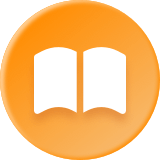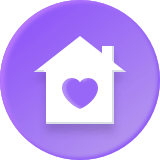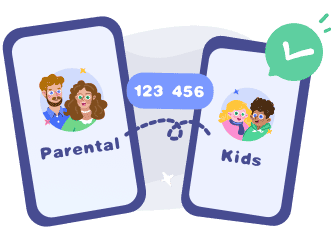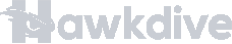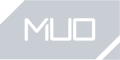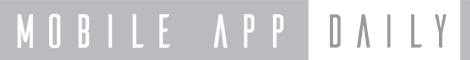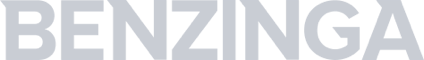Why is It Essential to Limit Kids' Screen Time?
Excessive screen time can lead to various issues, such as psychological problems, sleep problems, obesity, loss of vision, attention problems, etc.
-
91%
of US kids can access mobile devices, potentially leading to excessive screen time
-
>8 hours/day
the average screen time that kids spent (stat from AAP)
-
2.5X
greater risk of depression in kids who spend >7 hours/day on screens
-
<2 hours/day
recommended screen time for 5-17 year olds by AAP
*AAP stands for American Academy of Pediatrics
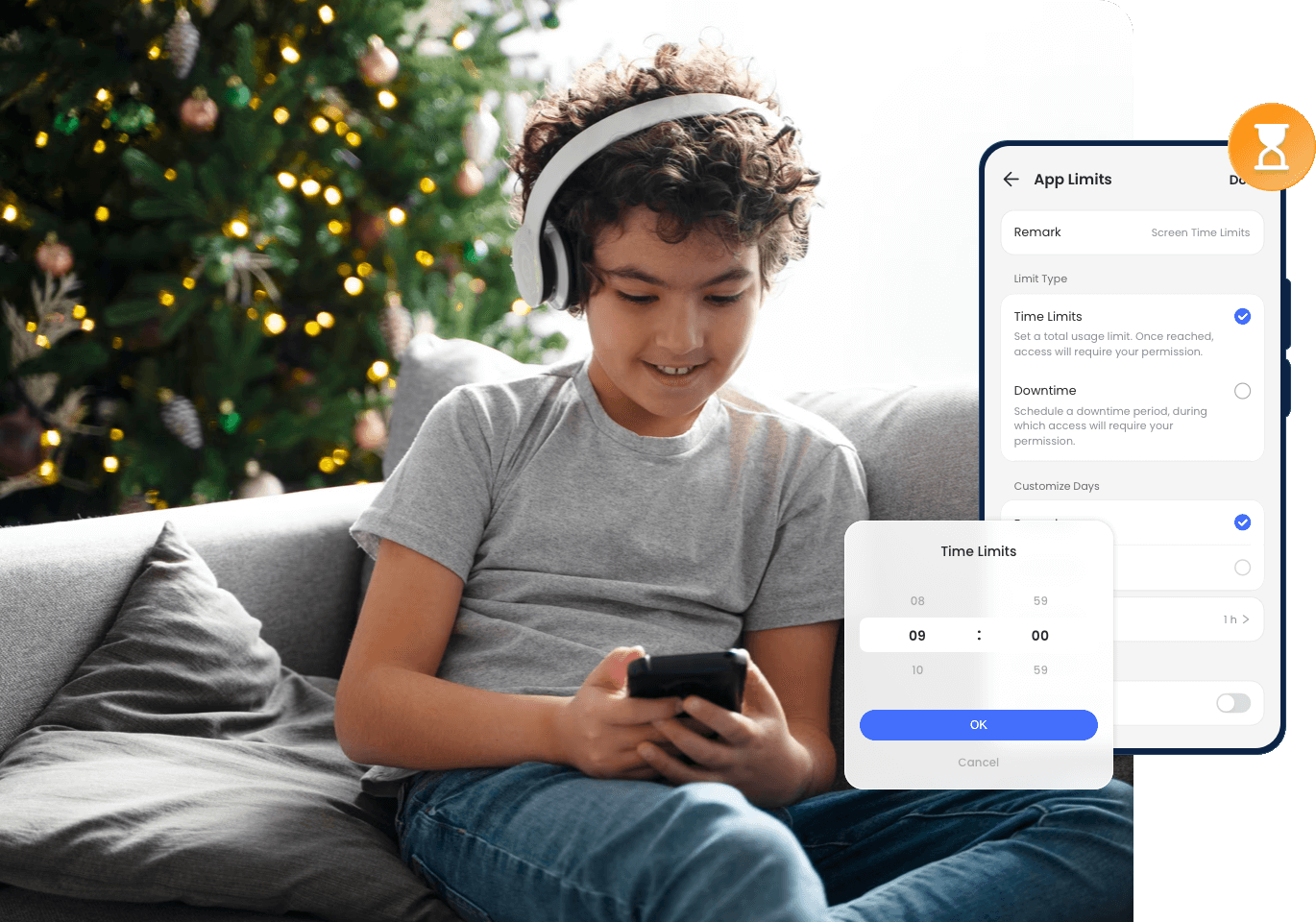
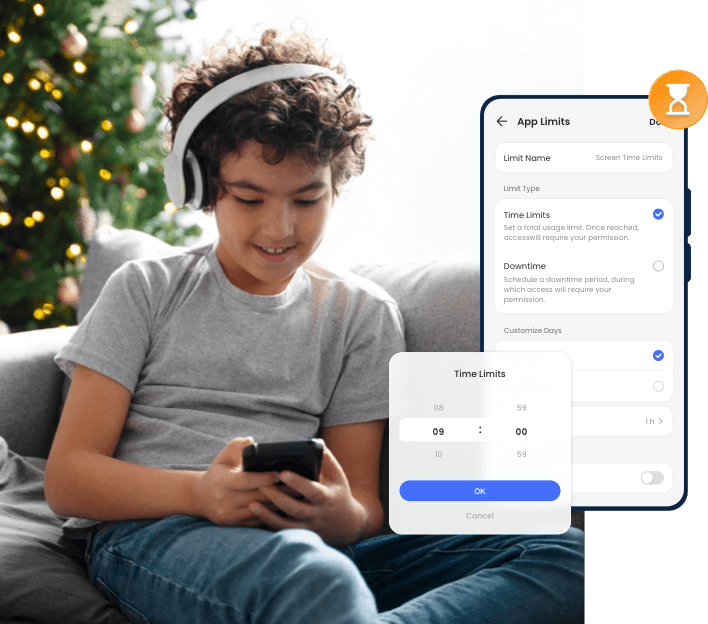

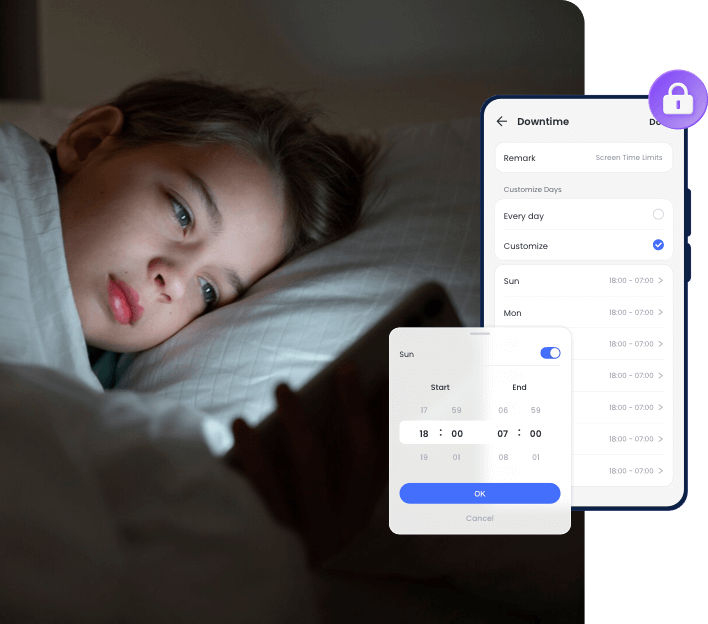
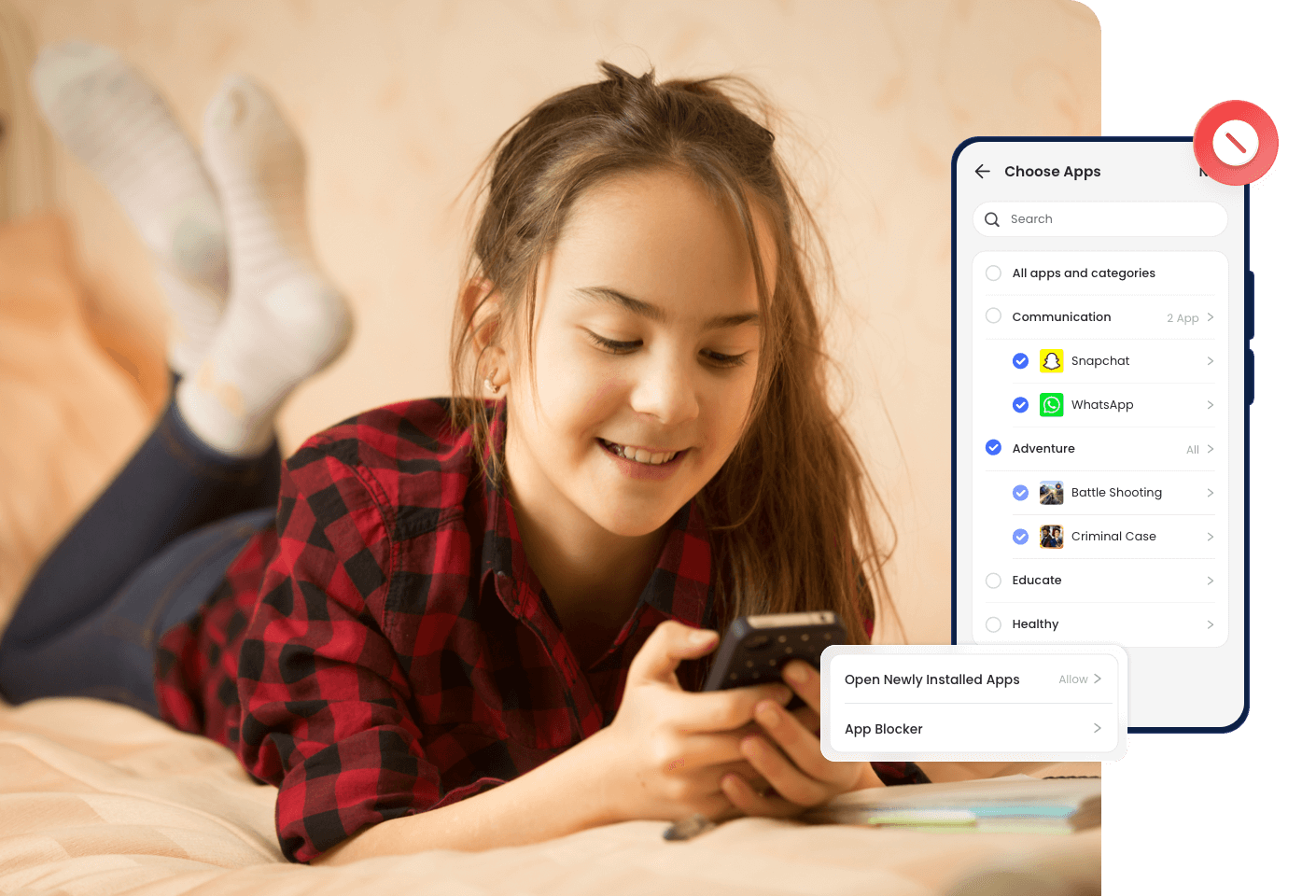
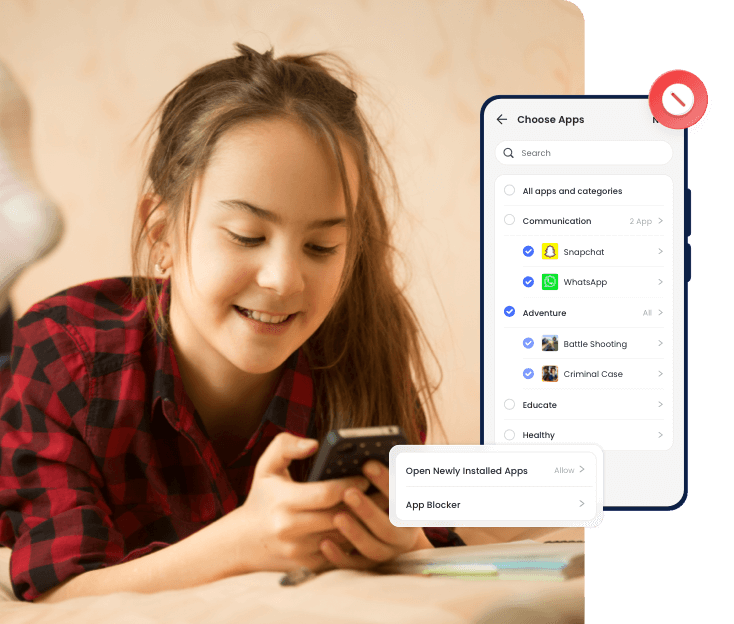
How Can We Help Kids Build Healthy Screen Time Habits?
-
Set Daily Limits
Encourage healthy habits by setting daily limits on your child's app/device usage. When the daily limit is reached, the device locks down automatically.
-
Time Schedules
Schedule to block selected apps or devices at specific times of the day and set it to repeat as you need.
-
App Blocker & Management
Manage your child's screen time remotely by controlling distracting or inappropriate apps, helping them stay focused and safe in the digital world.
Benefits of Using AirDroid Screen Time Scheduler
-
Focus on Study Time
Create a distraction-free environment during kids' study time by limiting device usage. Be flexible with rules during exams or weekends.
-
Ensure Bed Time
Limiting screen time helps your child sleep well. Avoiding blue light exposure before bedtime improves sleep quality and duration.
-
Enjoy Family Time
Setting certain boundaries on kids' screen time usage can enhance the quality of family time, promoting more meaningful interactions.
-
Custom Any Time
Define as many screen time rules as you like with ease by setting a name, start/end times, and recurring days for each child on your dashboard.
Steps to Set Screen Time Boundaries
-

Download and Install
Download AirDroid Parental Control on the parent's phone.
-

Sign Up and Sign In
Register an AirDroid account and sign in on the parent's device.
-

Bind Child's Device
Install the AirDroid Kids on the kid's phone and input the binding code to connect both devices.
More About AirDroid Parental Control
-
Focus ModeLearn more
-
App BlockerLearn more
-
Content MonitoringLearn more
-
Web Safe SearchLearn more
-
Check SurroundingsLearn more
-
Notifications SyncingLearn more
-
Family LocatorLearn more
-
Activity ReportLearn more
FAQs & Hot Topics
For your child's iOS device, only built-in apps and whitelisted apps will be available during downtime, while other apps will be hidden from the home screen; if your children want to use a restricted app, they can request permission through AirDroid Kids, allowing you to temporarily lift the restrictions.
-

Uninstall Protection
-

Easy Co-Parenting
-

1 Account Bind Multi-Devices
-

GDPR Compliance