-

Money Back Guarantee
-

Secure Online Payment
-

VAT Included in All Prices
-

Free Professional Support
See What Our Users Ask Frequently
How do I cancel the subscription?
If you are paying a subscription, your premium account will be automatically renewed for another period. To cancel the subscription, simply login to the account center and choose the product you would like to disable subscription.
How do I get start with AirDroid Personal?
After successfully upgrading account, you can enjoy premium features directly with your account immediately. You can learn more detailed tutorials at
AirDroid Personal Guide.
Can I trust AirDroid Personal? How safe is it?
Yes, you can trust AirDroid security protection.Your data security is among the top priorities of AirDroid, thus the industry standards are strictly implemented. For example, in Remote Connection Mode, your account credentials, SMS, contacts, call logs and other private information are all securely transmitted via HTTPS and we never store them (except your AirDroid account information, the latest location of your Android device if the Find Phone feature is activated) without your explicit consent. This is why we ask for your permission each time while you enable the features on AirDroid Personal application.
Is one premium AirDroid Personal account compatible with Android, iOS, Windows & Mac?
Yes, AirDroid Personal premium account is compatible with Android, iOS, Windows & Mac. The cross-platform account allows you to connect up to ten different devices.
-

Confidentiality
All data information and file transfers are secured with the highest level of SSL encryption.
-

Secure
Your personal information is protected with advanced encryption fraud protection.
-

Money Back
Refunds will be approved under the accepted circumstances.
-

Rapid Service
Your satisfaction is our top priority. We provide you a rapid professional support service.
 Copied!
Copied!




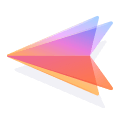
 1-month access to all features
1-month access to all features

